| FILE
COPY OPTION |
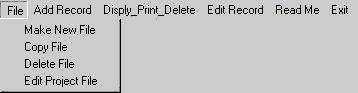 |
 |
Now click " Copy File " Option.
File Open Window will open. |
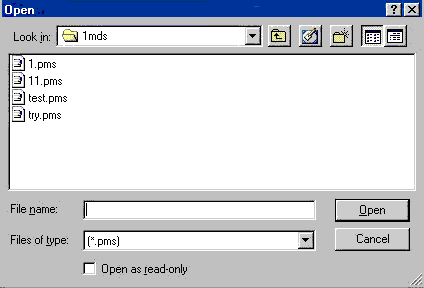 |
 |
Now select File named " 11 ". A
new Window will open, asking for the name of copied file. |
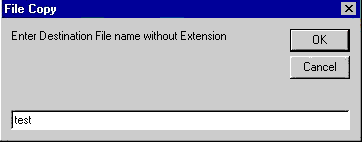 |
 |
Click " OK " button. Following
message will be displayed, indicating File Copying is over. |
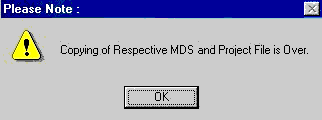 |
| FILE
DELETE OPTION |
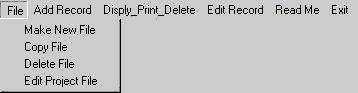 |
 |
Again from the File Option click "
Delete File " Option. File Open Window will be displayed. |
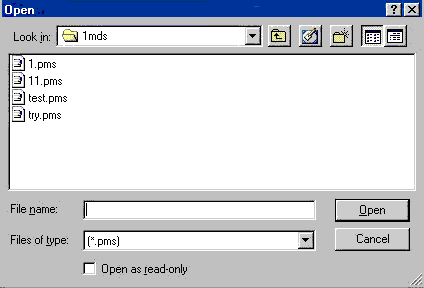 |
 |
Now select File named " test ". A
new Window will open, asking for confirmation. |
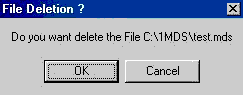 |
 |
Click " OK " button. The "
test " file is deleted. If you press " Cancel ", file will not
be deleted. |
| EDIT
PROJECT FILE OPTION |
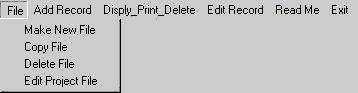 |
 |
Again from the File Option click "
Edit Project File " Option. File Open Window will be displayed. |
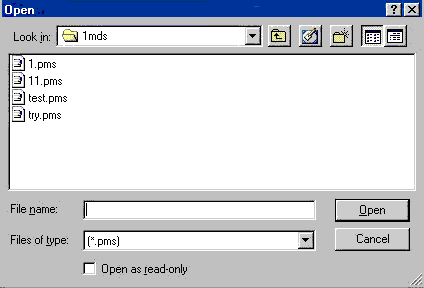 |
 |
Now select File named " 11 ". A
new Window will open, displaying project file parameters for editing. |
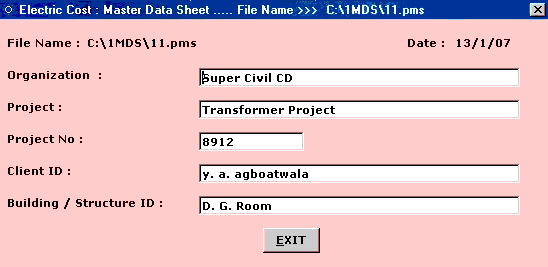 |
 |
Click " EXIT " button after
editing values. |
| STEP NO. 5 IS OVER. |



|