| LEARN
MDS STEP BY STEP |
| STEP NO. 4 |
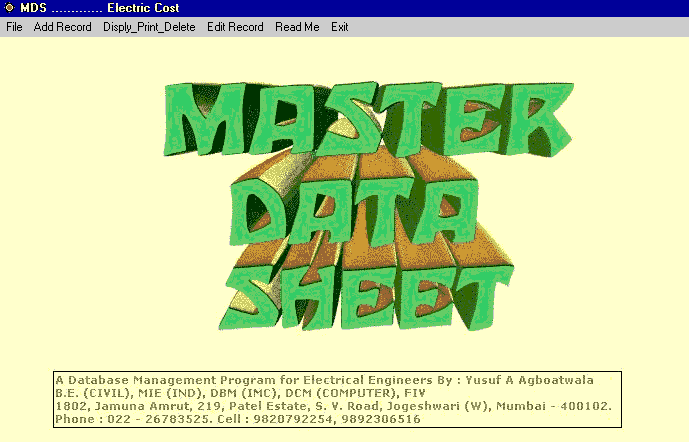 |
 |
When Program starts, the above graphics is
displayed. The Menu bar contains following options.
I. File
II. Add Record
III. Display_Print_Delete
IV. Edit Record
V. Read Me
VI. Exit
Click the Edit Record option in the MENU bar. The following window will open. |
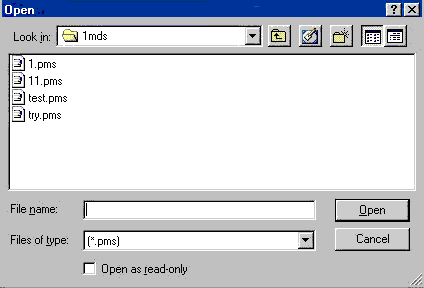 |
 |
Now click " 11 " file & click open.
Edit record no. window will be displayed as follows.
This window displays Record Counter, Total No. of Records in the file and File
Name. |
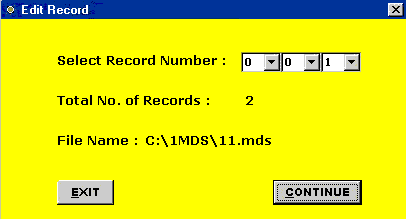 |
 |
Now select the record no. from the record
counter for editing and click " CONTINUE " button.
The desired record no. (1st Page) will be displayed for editing as follows. |
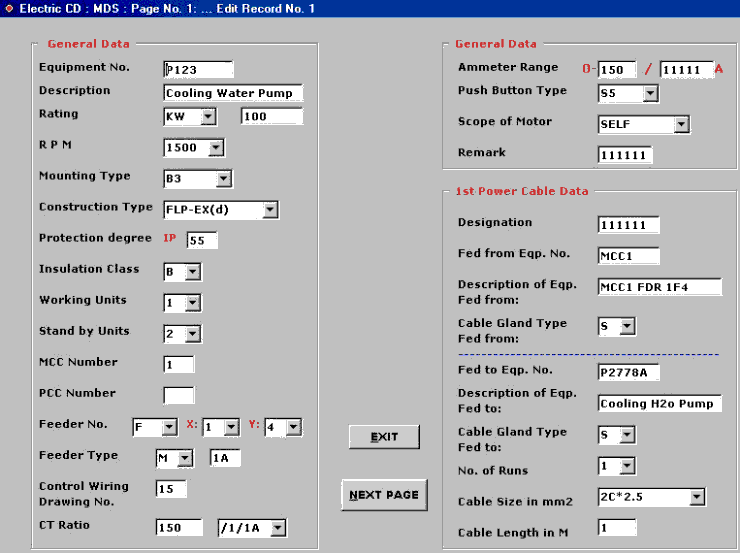 |
 |
After Editing this 1st Page, Go to 2nd Page
by clicking " NEXT PAGE " button. |
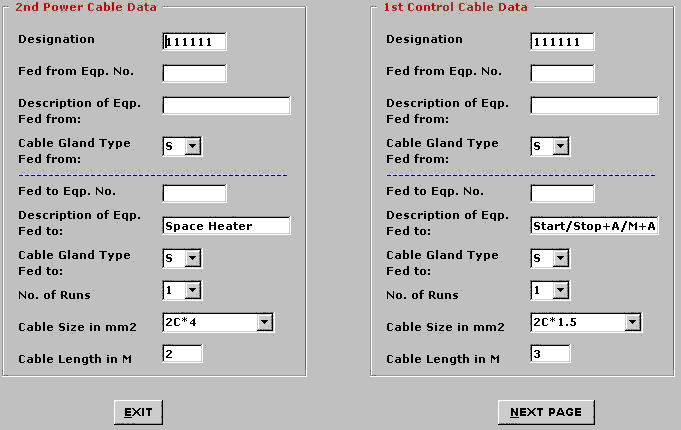 |
 |
After Editing this 2nd Page, Go to 3rd Page
by clicking " NEXT PAGE " button. |
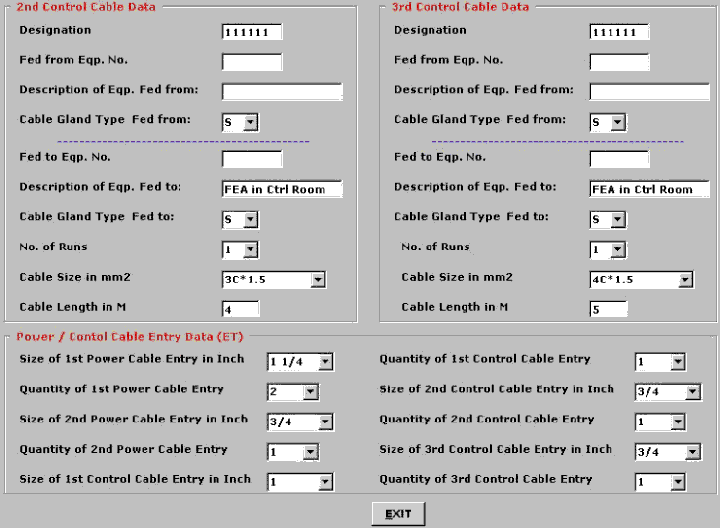 |
 |
Now Click the EXIT button (3 Times) to leave Edit Option.
You are back to the Main Menu. |
| STEP NO. 4 IS OVER. |



|