| LEARN
MDS STEP BY STEP |
| STEP NO. 3 |
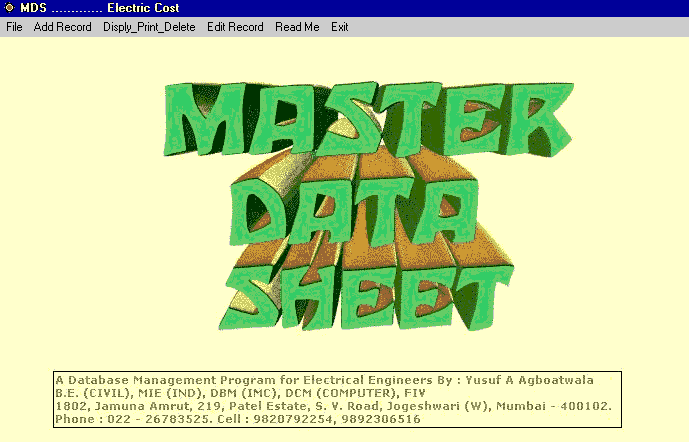 |
 |
When Program starts, the above graphics is
displayed. The Menu bar contains following options.
I. File
II. Add Record
III. Display_Print_Delete
IV. Edit Record
V. Read Me
VI. Exit
Click the Display_Print_Delete Record option in the MENU bar. The following window will open. |
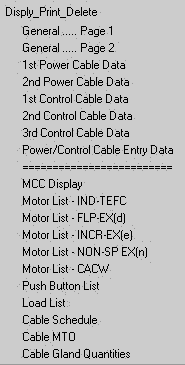 |
 |
Now click the 1st option i.e. General ....
Page 1. Following File open window will be displayed. |
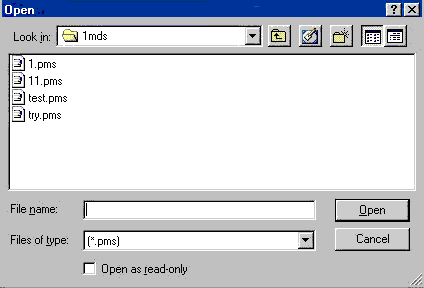 |
 |
Now Open file named " 11 ".
A new window will appear, which will display Page 1 of General items.
Note the Following buttons.
 Move Up /
Down : For moving record nos. within the file. Move Up /
Down : For moving record nos. within the file.
 Print :
For Printing of Records. Print :
For Printing of Records.
 Remove :
For deleting the selected record. Remove :
For deleting the selected record.
 Update :
Click this option after every edit. Update :
Click this option after every edit. |
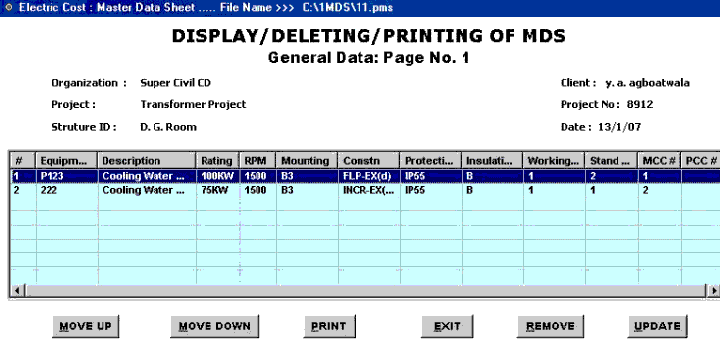 |
 |
Similarly you can display / Delete / Print all the other items in the menu. |
| STEP NO. 3 IS OVER. |



|